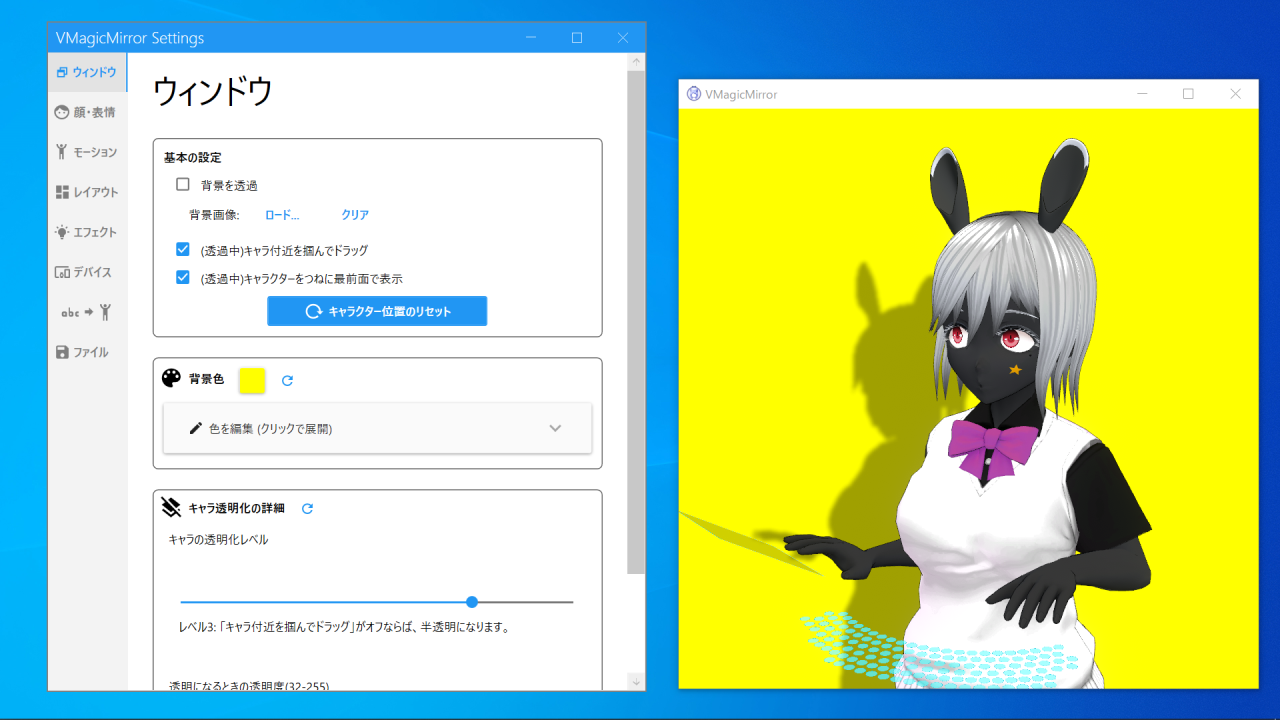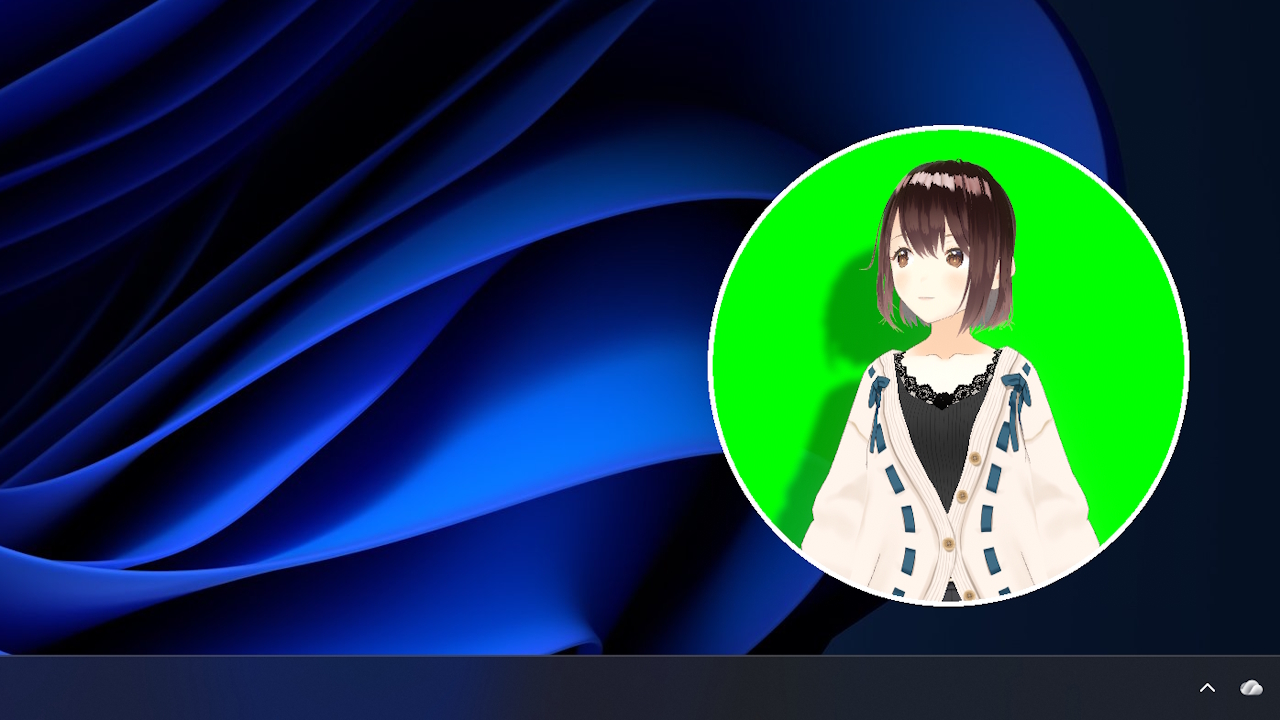Window
Window tab supports BG color when the avatar window is not transparent, and also can toggle whether the window is always foreground or not.
Basic Settings
Transparent Window: Check to make avatar window transparent. Available in Streaming tab.(When Transparent) Drag Avatar: Check to enable drag-based move the avatar window when transparent. Available in Streaming tab.(When Transparent) Always Foreground: Check to place the avatar almost always foreground. Checked by default.BG Image: Set or clear background image.Reset Position: Press this button to move avatar window just right to the control panel window. Use this function when you lost where the avatar window is.
Advanced Settings
Background: Set background color by RGB.Crop: Setup window crop feature settings. See next section for detail.Spout: Enable or Disable Spout image output. Spout image can be used from several other apps like OBS Studio with Spout2 Plugin for OBS Studio.Resolution: Select the resolution of Spout output. By using fixed resolution, you will get higher resolution image without making avatar window large.
- Transparency settings
Transparent Level: Select the avatar transparency condition from level 0 to 4. Default value is level 2. Level 0 means always NOT transparent, and level 4 makes avatar always transparent.Alpha when Transpanrent: Set the transparency when the avatar is transparent. Higher value means opaque.
Crop
Crop feature is available in VMM v4.4.0 and later.
With this feature, the window is cropped by circle or rounded square shape.
(When Transparent) ENable Crop: CheckTransparent Windowand this option to enable crop. Available in Streaming tab.Area Size [%]: Set the size of cropped area as a percentage of the window size. Default value is98.Square Ratio [%]: Adjust the shape of the cropped area. Set0for circle,100for square, and intermediate value for rounded square shape. Default value is0.Border Width [%]: Set the border line width as a percentage of the window size. Default value is1.Border Color: Select the color of border.