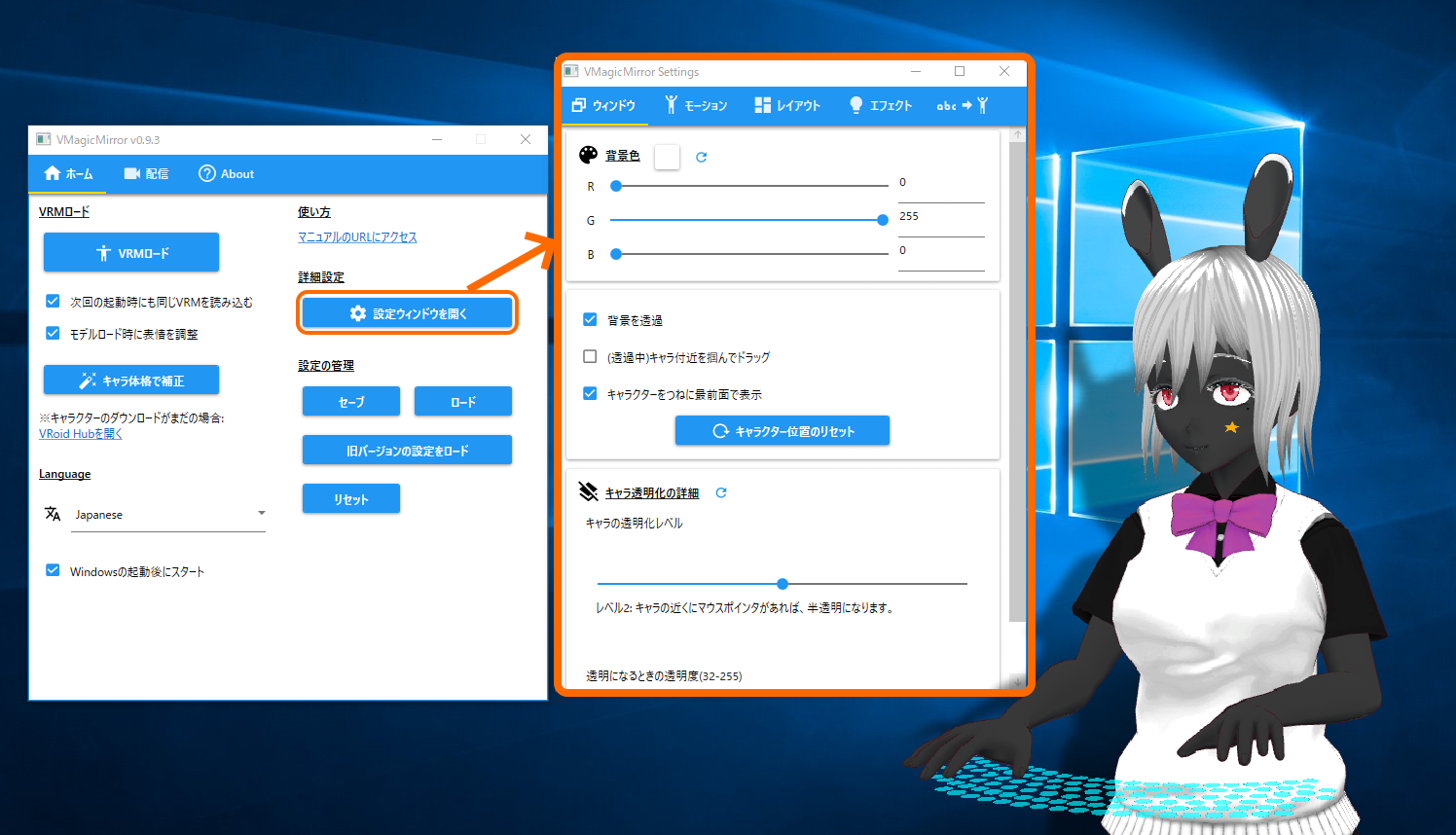Docs
This page introduces two advanced settings in VMagicMirror.
For the basic usage, please see Get Started.
External Tracker
VMagicMirror v1.1.0 and later version supports external application to move avatar.
Currently v1.1.0 supports iOS app iFacialMocap.
Please see the detail at External Tracker App.
Setting Window
VMagicMirror has more features for custom. To access them, click Open Setting Window on Home tab in control panel.
Setting Window consists of 5 tabs.
| Tab Name | Description |
|---|---|
| Window | Control character window |
| Motion | Adjust character size related parameters and motion scale |
| Layout | Layout of camera and devices, and device based motion setting |
| Effects | Light, shadow, bloom, and wind |
| Expressions | Feature to move the character face and motion |
Setting Window: Reset Settings to default
In setting window, many of the setting category supports reset settings by click Reset button at the right of category name.
Below is an example to reset light settings to default.