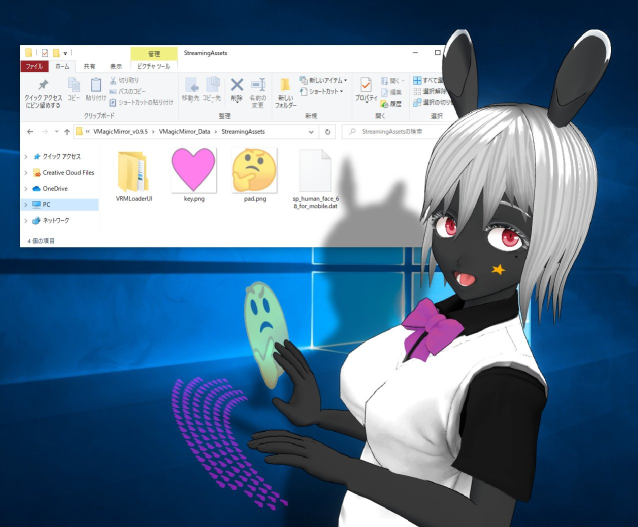Tips D: Change Device Textures
note: this feature will be fully supported in v0.9.6, but older version also supports it partially so the maintainer has written this tips.
VMagicMirror can load custom texture for the keyboard’s key, or touch pad. In v0.9.5 only png image is available.
Before starting VMagicMirror.exe, open the following folder.
(Folder where VMagicMirror.exe exists)/VMagicMirror_Data/StreamingAssets
Put the images to replace in this folder. File name must be following.
- For the keyboard key image:
key.png - For the touch pad:
pad.png - For the gamepad body :
gamepad_body.png - For the gamepad buttons:
gamepad_button.png
Default image is applied if above images does not exist.
For the gamepad, please use single-color-only image to change gamepad color.
After the setup, start VMagicMirror.exe to load the specified image.
When you want to recover the setting as default, remove key.png and pad.png.
Known issue
In v0.9.4 and v0.9.5, the image is flipped when seen from opposite side, for keyboard and touch pad.
This issue will be fixed in v0.9.6.
Sections
- 1: VMagicMirror
- 2: Getting Started
- 3: Settings
- 4: Troubleshooting
- Tips A: Desktop Mascot Setup
- Tips B: VMagicMirror for Presentation
- Tips C: Load Previous Version Setting
- Tips D: Change Device Textures (This Page)
- License
- Change Log
- FAQ